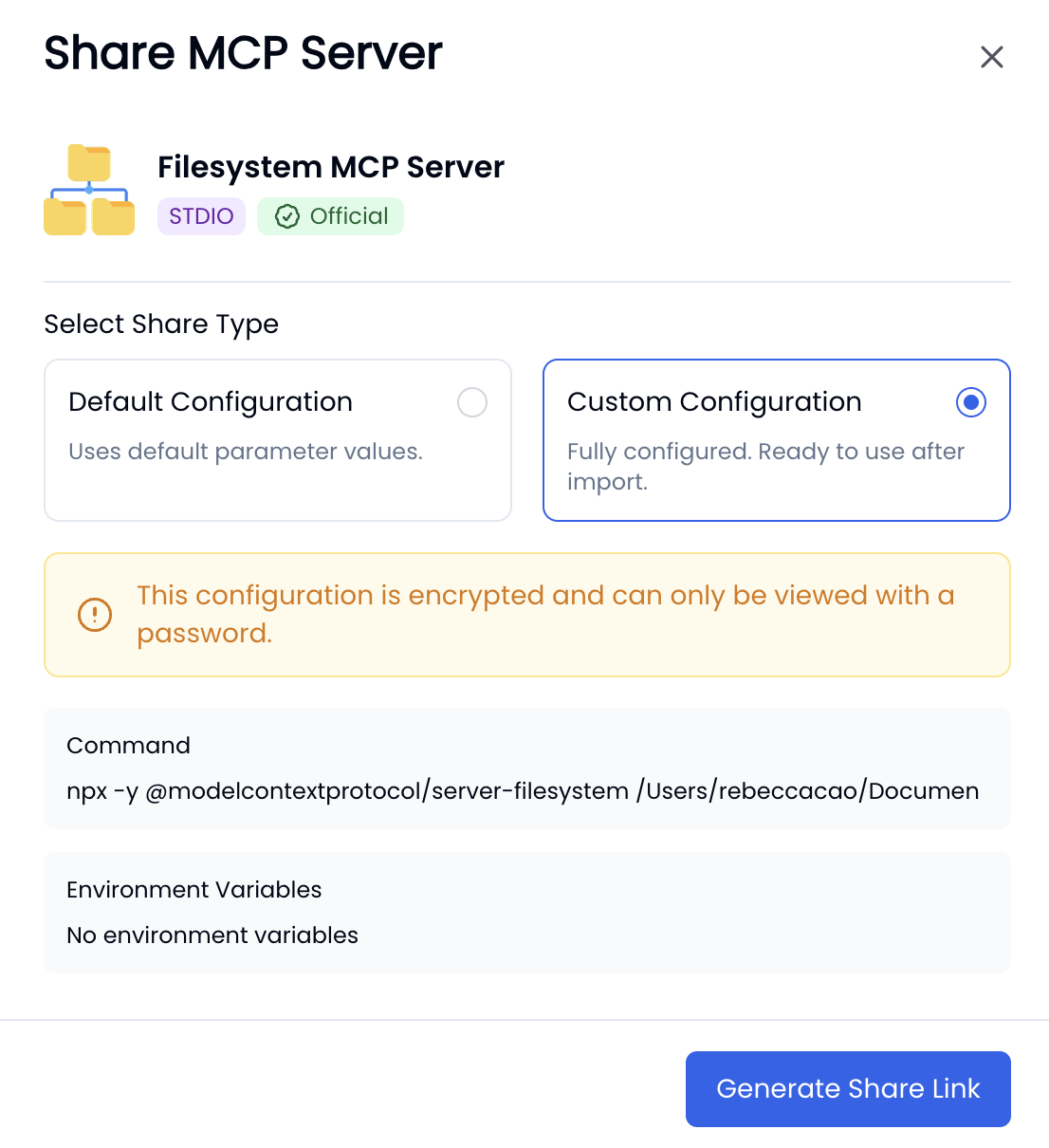Share a profile
- Click the Share Profile button.
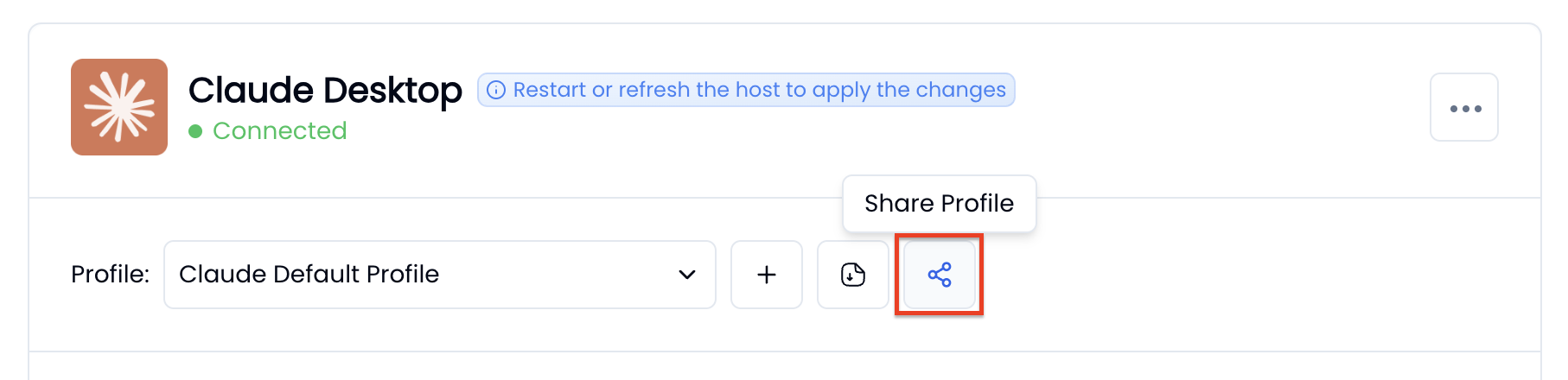
- Follow the instructions on the screen to generate the share link. In particular, you can choose to share default configuration or the custom configuration depending on your needs.
- Default configuration: Share servers with default values.
- Custom configuration: Servers are fully configured and ready to use immediately after import. A password will be automatically generated to secure the share link. Users must enter this password to access the shared configuration.
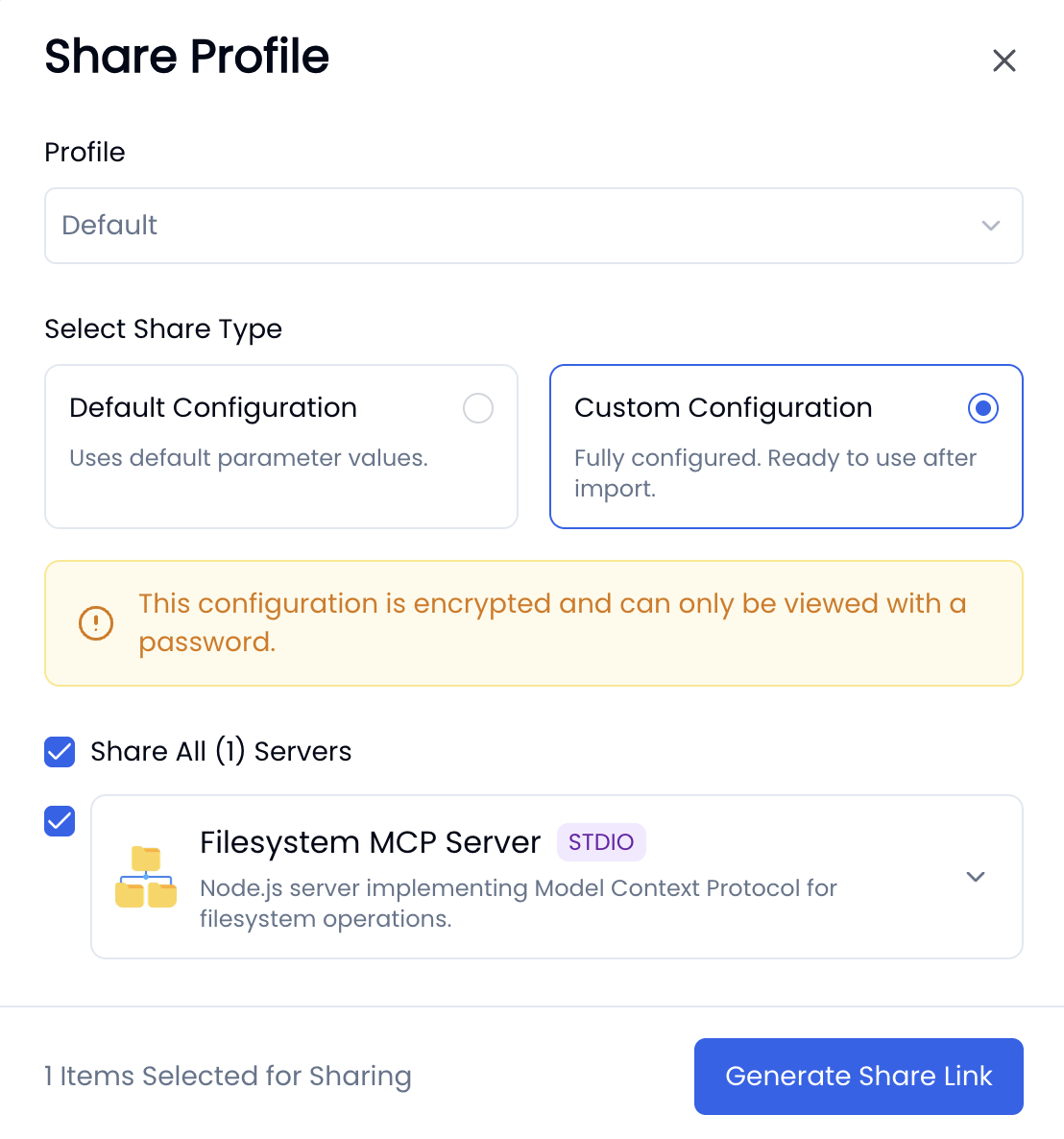
Share a server
- Click the Share MCP Server button.
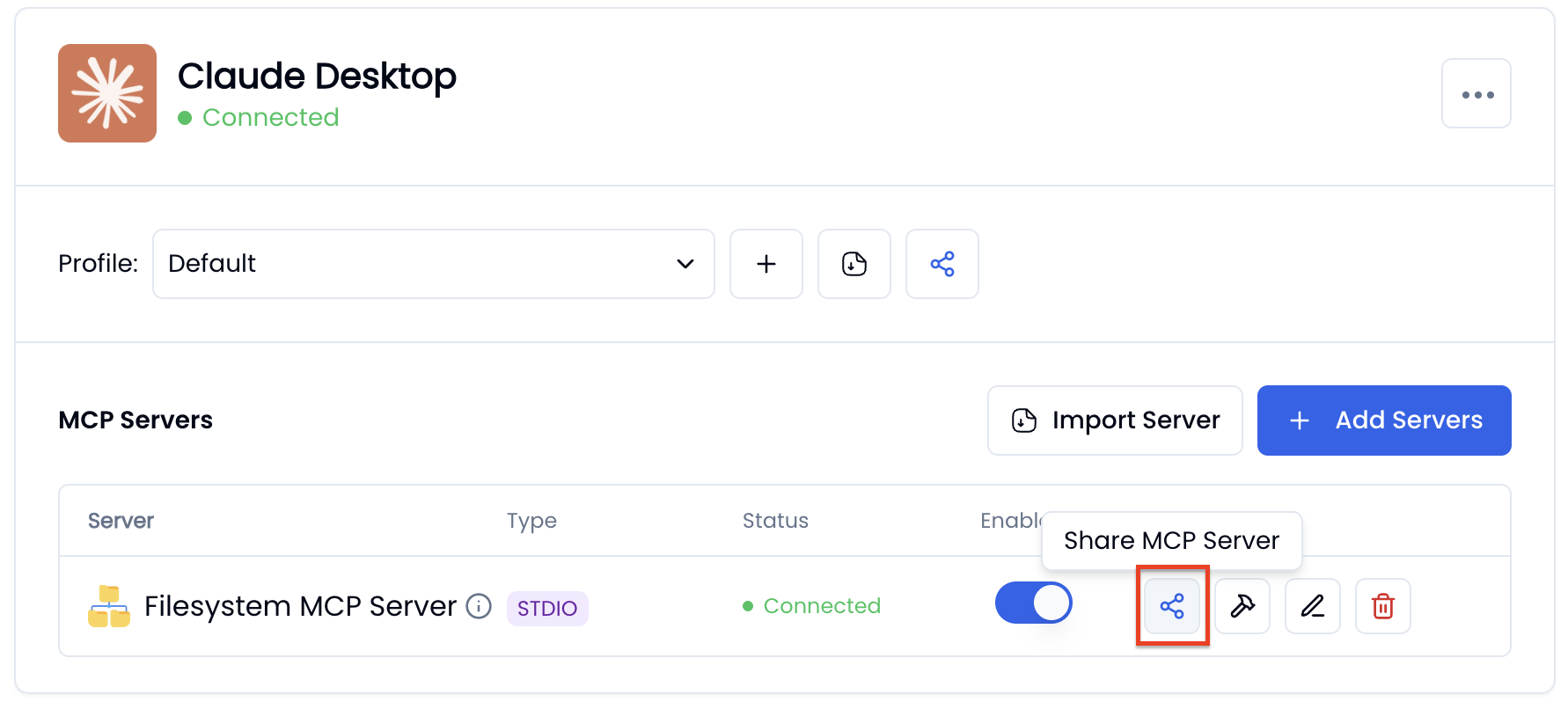
- Follow the instructions on the screen to generate the share link. In particular, you can choose to share default configuration or the custom configuration depending on your needs.
- Default configuration: Share the server with default values.
- Custom configuration: The server is fully configured and is ready to use after import. A password will be automatically generated to secure the share link. Users must enter this password to access the shared configuration.